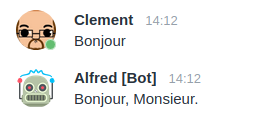Alfred
The Synology ChatBot
Preparation
In your synology chat application (let's say at https://chat.example.com), let's create a bot!
- Log in as an administrator
- Click on your avatar and choose
Integration - Choose
Bots - Click on
Create - Select
Activatebut don't hide him, name himAlfred(advised but not mandatory ;)) - Outgoing URL should be the URL where the bot is, mine is on the same NAS, so something like this https://nas.example.com/alfred/index.php
- Note the
Incoming URLandTokenfor later
Installation
git clone
composer install
cp config.example.php config.php
vi config.php
In config.php, you must enter the Incoming URL and Token previously configured.
You can also change the way the bot will talk to you.
Bot commands
Hello world
Tell him hello, hi, bonjour or salut and he will respond cordially
Lorem Ipsum
Tell him lorem or lorem ipsum
Youtubedl
Tell him : télécharge URL en audio, video or vidéo, he'll do the job in the background and tell you if the command is launched (but not the result)
Kanboard
You must configure it first and then :
- To list projects : Tell him something like "Liste moi mes projets"
- To add a task : Tell him "Ajoute la tache *tache dans "project's id""
- To list tasks in a project : Tell him "liste moi les taches de "project's id""
Description
Languages
PHP
100%